|
|
Converting a drive
to FAT32
The File Allocation Table (FAT) is the way in which data is stored on
your hard disk drive. Until now, the only option has been to use FAT16,
but Windows 98 has the capability of converting your drives to FAT32.
The difference between the two is in how they store data. FAT32 stores
data in smaller units than FAT16 and, by using these smaller units, can
save a lot of hard disk space.
Here's how to convert a drive:
 | On the Start menu, point to Programs, point to Accessories,
and then click System Tools.
 | Click Drive Converter and follow the instructions on your
screen. |
|
Older disk compression software is not compatible with FAT32, so if
your drive is already compressed, you may not be able to convert to
FAT32. For more information on this and other FAT32 issues, please read
the Using Drive Converter Help on FAT32 before you convert.
Here's how to check if your hard disk drive is already using FAT32:
 | In My Computer, right-click the icon for the drive in question
(typically C, for your hard disk), and then click Properties.
The File System field indicates whether a drive is FAT16
(listed simply as FAT) or FAT32. |
|
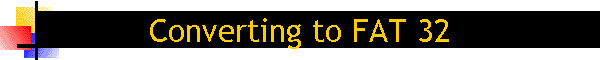
![]()