Win.ini: There are only two lines in the win.ini
that do not load in safe mode, the run= and load= lines. Put
a semi colon in front of these lines to remark them. If this solves
the problem, then something being loaded on these two lines is the cause
of the problem.
System.ini: Look at two lines in the
system.ini, the [Boot] and the [386 Enh] sections. These are the only two
sections that are not loaded when you boot in to safe mode. If a line has
a .exe extension then there is a program being loaded when you boot in to
safe mode. This could be the cause of your troubles. Remark these lines.
Also look for lines that access files with a .386 in them. These are
"legacy" drivers. These may be needed to run sound cards,
modems, video cards ect. Also look at:
[Boot] section
comm.drv=
This line should say comm.drv=comm.drv. I it says
something else remark it and type comm.drv=comm.drv below it.
shell=
This line loads in either safe or normal mode. If you boot
up your computer and see only the clock, it is possible that you have been
duped by someone and they have changed this line to shell=clock.exe.
Drivers=
If there is not sound or there are sound card errors,
check out this line it should read Drivers=mmsystem.dll.
[E386Enh]
Most of the .386 files are to be found in this section.
Remark these files.
ComAutoAssign=
These lines are were you should start if you are having a
problem with your modem. Look at the lines that start with COM. your COM
ports may have been changed. Remark out these lines to see if it helps
any.
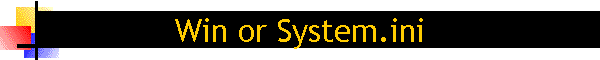
![]()