|
|
Change Color Depth
without restarting
To be able to change your colour depth without having to restart:
- Right-click an empty space on the Desktop and from the
context menu select Properties
- Select the Settings tab
- Press the Advanced button
- On the General tab, under the Compatibility header,
place a check-mark in the box for Apply the new colour settings
without restarting
- Click Apply and OK (2 times)
Note: for some programs it may be
necessary to restart your computer, after you change the colour depth.
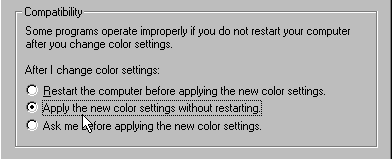
|
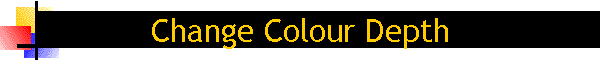
![]()