To use this utility at its
best, it is wise to end all background running programs, so it is best
used in safe mode.

To open Disc Defrag (defragmenter)
tool:
Click start -> Programs -> Accessories -> System Tools ->
Disc Defragmenter.
When the disc defrag first opens the select drive pop-up box appears,
you will be able to chose from drives A:\, C:\ or any other drives you
may have. Once the drive is selected press ok.
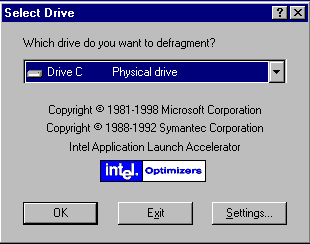
The disc defrag will then begin. You will be shown the
percentage of the disk which has been defragged.
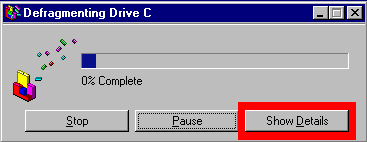
If you select "show details" you will be able
to see the defragmenter at work. Once completed you will be asked if you
would like to quit to the disk defragmenter. Select yes.
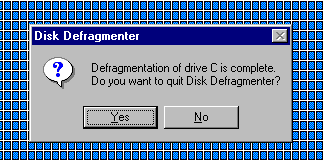
Problems
& Help

![]()