* The Updates CD is the $19.95 (+S&H) CD you can order
from Microsoft to Update your existing version of Windows 98 to Windows
98 Second Edition.
Disable all anti-virus programs running on your system. If these
utilities are running during Setup, your system may stop responding.
Note: Some systems have
anti-virus capabilities built in. If this option is left enabled in
BIOS/CMOS settings, you may receive a warning about virus-like
activity or Master Boot Record changes. You must allow these
changes to take place for Setup to complete successfully. See your
anti-virus software documentation for more information.
Run ScanDisk to check and fix any problems with your hard disk(s).
Close all running programs. This includes disabling any screen
savers, advanced power management settings, scheduled tasks, and any
other programs that may cause Setup to stop responding.
Windows 98 Second Edition Update doesn't
update Internet Explorer 5
If you are running Internet Explorer 5 before upgrading to
Windows 98 Second Edition, uninstall Internet Explorer 5 before you
upgrade to Windows 98 SE.
To be sure, follow these steps to ensure that Windows 98 SE
installation does update Internet Explorer to the latest version (this
should not be necessary when uninstalling Internet Explorer 5, but
checking doesn't hurt):
- Rename the Iemigrat.dll file in the \Windows\System
folder to Iemigrat.old
- Start the Registry
Editor
- Go to HKEY_LOCAL_MACHINE \ Software \ Microsoft \ Windows \
CurrentVersion \ Setup \ Migration \ 100
- Delete the IE System Migration value
If you already upgraded to Windows 98 SE, and don't have the latest
version of Internet Explorer, follow the steps above, and add a step 5,
namely reinstall Windows 98 SE.
The version of Internet Explorer 5 shipping with Windows 98 SE is 5.0.2614.3500.
Performing a clean boot
Third-party device drivers, utilities, or other programs can prevent
a successful installation. Clean-booting your system can fix many of
these problems. Windows 98 provides a tool for automating many of the
steps required to clean-boot a system.
- Select Start > Run, and type msconfig in the Open:
box. Press OK
- Check Selective startup on the General tab
- Clear all the check boxes under Selective startup and click
OK
- When prompted to restart, click Yes
When Windows 98 reboots, you should be in a clean environment to run
Setup.
Uninstall
We recommend creating uninstall information before upgrading. To do
this, select the Save Your System Files option during Setup. This
will allow you to uninstall Windows 98 Second Edition if you have
problems. The uninstall information can require up to 110MB or more
depending upon your system configuration. However, you cannot do this if
your current Windows 98 installation is on a compressed drive.
If Setup fails and you cannot boot into Windows
98
Reinstall your original version of Windows 98 over itself. This may
allow you to try the Update CD again. We recommend performing a clean
boot before running Setup again. This may resolve the problem that
caused Setup to fail the first time.
Uninstall Windows 98 Second Edition from MS-DOS. If you saved your
system files during the initial Setup wizard, you can uninstall the
failed Setup back to your original Windows 98 system. To uninstall
Windows 98 Second Edition from MS-DOS, follow these steps:
- Restart your computer and hold the Ctrl key until you see
the Windows 98 boot menu
- Choose Command Prompt Only
- At the prompt, type Uninstall
- After Uninstall has completed, restart your computer and allow
Windows 98 to boot again. Before you try the upgrade again, see Performing
a clean boot above
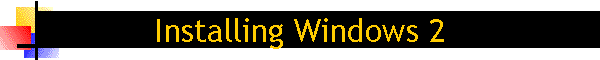
![]()