|
|

 | How do I access long file names:
If you are in a Ms Dos window you can access the file by typing the
whole file name at the prompt. If the file contains spaces, put quotes
around the file name. If you have booted from a bootable disc you
are required to use the short file name. |
 | How do I get into DOS?
To get into the DOS prompt while still in Windows goto:
START|RUN|COMMAND.COM To exit type: EXIT
To get into DOS only:
Windows 95/98 - START|SHUTDOWN|RESTART IN MS-DOS
Windows ME - You need a startup disk, put it in the computer then,
restart the computer, then choose option 4(minimal boot) To
exit: remove any disks and press re-start button on your computer.
What do you need to run DOS?
First, you need a computer which is IBM compatible. The computer
should have 640 KB of RAM or even more :)) (in some cases it will
work with fewer RAM, too, but I would use more). Then, you need a
floppy drive, a harddisk or something simular. It would be great to
have a keyboard or a mouse and if you want to see something you
might need a monitor... but that's all.
What you should know before
running DOS
For those who always were happy with Windows it might be annoying
to type a lot at the command prompt. But for those who want the
computer do what it should do it's the first choice. DOS is small in
size, very fast and everybody can effort a DOS system. For less than
100$ you can set up a system that is much faster than many Windows
machines and is very stabile. You can do quite a lot with DOS and
nearly all your system resources are free, DOS only takes a few
kilobytes of your RAM. You can find a lot of programs and hardware
for that OS. But if you always want to play the newest games and
don't want "to give up" your buggy Windows 9x, you might
be on the wrong place here.
|
|
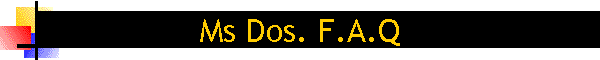
![]()