To use this utility at its
best, it is wise to end all background running programs, so it is best
used in safe mode.
To open Scan disk:
Select Start -> Programs - Accessories -> System tools ->
Scan Disk.
When Scan disk first open you will be asked to select the drive you
want to scan, then which type of of test, standard or thorough. Don't
forget to tick the automatically fix errors box, then click start. The
scan disk tool will then search your drive for errors.
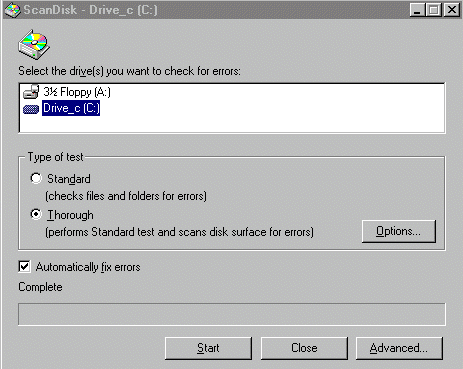
Once complete, you will be notified of any errors found and repaired.
Select close and leave scan disk and resume using your system. If for
some reason your system crashes, freezes or misbehaves during normal
use, you should run scan disk to ensure the disk is in good working
order)
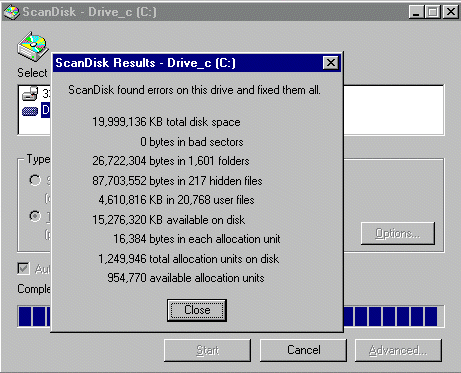
Help

![]()