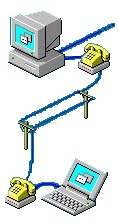
Dial-Up Networking
won't remember your Password
In some cases, Dial-Up Networking will not remember passwords. What
happens is that either the Save Password check box is disabled, or the
setting is ignored.
To fix this problem, see one of these Microsoft's Knowledge Base
articles:
- Dial-Up Networking Password Is Not Saved: Q148925
- Save Password Check Box Is Unavailable: Q137361
In some cases, the Password List files get corrupted. Try deleting
(make a backup prior to deleting) all .PWL files in your \Windows
directory, then try to connect again and save your password.
Your *.pwl file(s) contain your passwords.
If all else fails, try re-creating the Dial-Up Networking connection
Dial-Up
Settings

![]()